It's not until today when Siva suddenly wanted me to urgently make the feeds travel that I've finally learned how to do it. It's really simple after he pointed out that the Import and Export functions are under the File tab under NetNewsWire. That was the beginning of the journey of the feeds from my NetNewsWire Lite to my Bloglines account.
Here's a step by step analysis:
First you go under File options in NetNewsWire and find the Export Subscription option.
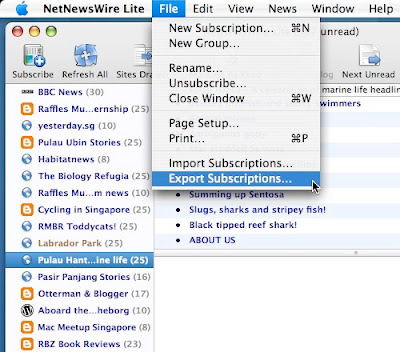
Second, save it in opml format on your desktop or wherever you want for that matter. Tip: Give the file a specific name so it can be found easily for the steps later on.
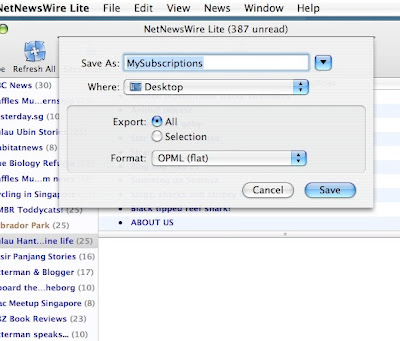
Next, go to: Bloglines - Feeds - Edit, and look at the bottom left hand corner of the screen. The option Import Subscriptions screams out at you and you're almost done!
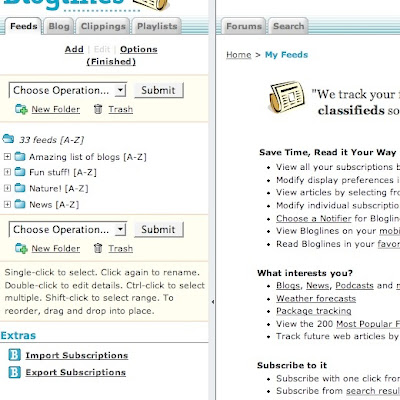
Lastly, having clicked on the import link and coming to the page as shown below, browse through your com for the exported file (that's when precise naming of the file comes in handy!) you just saved minutes ago and import it!

And you're done! The travelling of the feeds made easy to you! And the cool thing about it is that it goes two ways. Travel from NetNewsWire to Bloglines and vice versa. All you got to do's go backwards. Start from Bloglines, export file and so on.
Google Reader's another destination the feeds can travel to too. And the way they travel's universal. So get one method of moving your feeds around and you'll be able to move feeds from whichever feed subscriber you have. =)

4 comments:
A nice little tutorial there! I think the images got expanded beyond their original size, which is why they are pixellated.
Feeds travelling: A succinct and interesting way of saying "importing and exporting feeds"!
Thanks for the comment! ^^
I hope people don't rely too much on the pictures to get around though..
Nice pace to your post!
Needs a link to what a "feed" is. Images need desperately to be improved! Have to replace tomorow.
Ask me about Graphic Converter: resizing and annotating, exploring the FInder window and jpg vs png. Just add this to your Ta Da list.
Hey you need to introduce TaDa list and link to it from your blog.
Oo.. ok!
Post a Comment